NAS Backup Solution from NAKIVO
Create fast and efficient backups of unstructured data in SMB/NFS shares hosted on NAS devices and Windows and Linux machines. Instantly recover the files you need to where you need them.
NAKIVO Recognized as One of the Honorable Mentions
2024 Gartner® Magic QuadrantTM
Enterprise Backup and Recovery Software Solutions
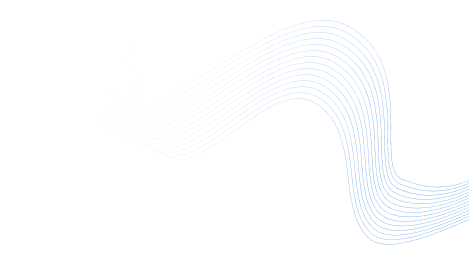
Protect NAS and File Shares from Ransomware and Data Loss
Safeguard your NAS and file shares with NAKIVO’s incremental, ransomware-proof backups – all in a single, affordable solution that simplifies recovery and cuts storage costs.
Solution Brief16,000+ Customers Trust NAKIVO

Boost Data Protection with NAKIVO’s NAS Backup Software
All-In-One Backup Solution
Take advantage of NAS backup capabilities in any IT infrastructure. NAKIVO’s solution protects virtual, cloud, physical and SaaS workloads in one deployment.
Enhanced Data Protection
Store NAS backups in local repositories or send copies offsite or to the cloud to ensure successful recovery even in the worst-case scenario.
Flexibility
Back up file shares hosted on NAS devices as well as Windows and Linux machines. Protect all or specific folders on file shares using NFS and SMB protocols.
Data Archival
Optimize storage space consumption and customize retention policies for cost-efficient data archival.

NAKIVO Earns Recognition in Gartner® Peer InsightsTM Voice of the Customer Report for Enterprise Backup and Recovery Software Solutions
*Based on 427 all-time reviews as of February 2024
**Based on 36 reviews as of February 2024
Seamless NAS to Cloud Backup – Reliable, Fast, Affordable
Fast and Space-Saving Backups
Run incremental NAS backups using NAKIVO’s proprietary change tracking technology, combined with scheduled full backups, to reduce storage overhead. Tailor your retention policies to rotate up to 4,000 recovery points efficiently to prevent retention gaps and optimize storage usage.
Flexible Backup Destinations
Automatically create and distribute backup copies across different destinations to meet the 3-2-1 rule. Store NAS backups in public clouds like Amazon S3, Azure Blob or Wasabi, on S3-compatible platforms, local folders, deduplication appliances, tape or SMB/NFS file shares.
Ransomware Protection
Make NAS backups immutable by storing them in the cloud, S3-compatible platforms, local Linux repositories or deduplication appliances. Immutability locks backup data for a specified period, preventing any changes or deletions even by ransomware. For an extra layer of protection, use air-gapped tape storage and perform malware scans on backups before initiating recovery.
Meet Compliance Requirements
Implement strict security measures and diversify backup storage locations in accordance with security regulations and standards like NIST, NIS2 and GDPR. Secure backups using AES-256 encryption at the source and in transit, password-protected repositories and two-factor authentication. Control user access and permissions to prevent unauthorized changes. Quickly locate files with the search box or navigation panel to streamline e-discovery.
Seamless Web-Based Management
Access and manage your backup solution from any device via an intuitive web console. Automate routine tasks and reduce manual errors with the calendar dashboard and customizable policy rules. Easily integrate with third-party tools using NAKIVO’s HTTP API.
Multiple Recovery Options
Restore specific files and folders from NAS backups to any custom location via SMB/NFS shares, email or direct browser download. Choose what you need and recover data exactly where and how you want – quickly and with minimal effort.
NAKIVO Backup & Replication Pricing for NAS Backup Solution
Performance You Can Trust, Backed by 4.8 Stars








Ready to Get Started?
What’s New in NAKIVO Backup & Replication
Explore the latest upgrades for faster, more reliable and more secure NAS backup and recovery.

Resources

NAKIVO NAS Backup Solution Brief

NAKIVO NAS Backup Datasheet

Why NAKIVO for File Share Backup
FAQ
What is the NAS backup solution from NAKIVO?
Backup software for NAS enables you to back up NAS file share data via SMB/NFS protocols. The solution supports incremental backups to ensure the efficient use of system resources. You can back up file shares or individual files and folders in those shares to local repositories. Alternatively, you can store backup copies offsite or in the cloud to eliminate a single point of failure and reduce data archiving costs. When needed, you can easily restore file share data to a custom location, download it in the browser or forward it by email.
Can I install NAKIVO’s solution on NAS?
Yes. You can install the solution on a NAS server to get an advanced NAS-based backup appliance. NAKIVO Backup & Replication supports the following devices:
- QNAP
- Synology
- ASUSTOR
- Western Digital NAS
- TrueNAS CORE (FreeNAS)
- NETGEAR
- Generic ARM-based devices
Can I back up file shares on Windows and Linux machines?
Yes. With NAKIVO’s solution, you can back up file shares hosted on NAS devices, Windows and Linux machines via SMB/NFS protocols (NFS 3.x, SMB 2.x and SMB 3.x).
Can I try NAKIVO’s solution for free?
Absolutely. You can download our Free Trial and try the solution without any feature or capacity limitations for 15 days. The solution is easy to install but if you need tailored configurations, request a free deployment session and our expert can install and configure everything for free.
How does licensing work?
NAS backup is available in all editions of the NAKIVO solution. There are two license types that you can choose, depending on your infrastructure requirements:
- Perpetual license is charged per 1 TB of file share data for indefinite use. This license includes 1 year of free support during business hours.
- Subscription license is charged per workload, which can be 500 GB of file share data, a virtual or physical machine, instance or Microsoft 365 user. This license includes free technical support 24/7.
